I know how overwhelming this feels for you.
I built Dispute Buddy so you
don't have to go through what I did.
Just follow the steps to
download text message evidence from your iPhone.
Take back control.
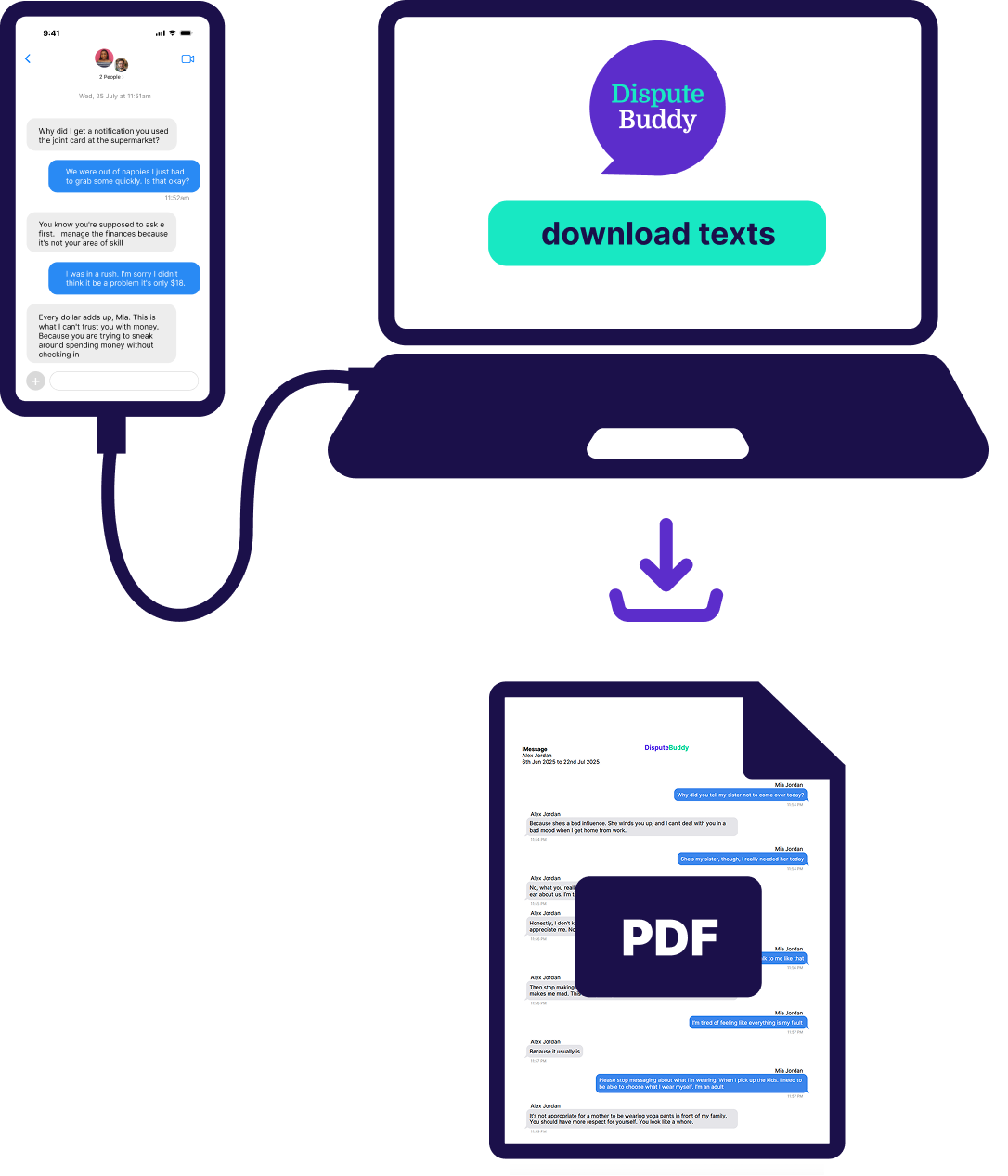


I built Dispute Buddy so you don't experience what I did - scrolling through hundreds of messages that were upsetting to re-read, screenshotting them one-by-one, wondering which messages my lawyer would want to see.
I emailed all these screenshots to my lawyer, TERRIFIED that I'd missed the important ones and that I'd end up losing my case because of how I'd gathered my texts.
We hadn't even got to court yet and I was already stressed about whether I'd given the lawyer the right info AND how big the legal bill would be.
So I built the EXACT thing I needed when I was where you are right now.
If I'd had Dispute Buddy when I had to gather evidence, I'd have felt in control, in charge and confident.
Dispute Buddy does that for you, AND reduces your legal bills. You're almost there! This helps you feel SO much more in control.
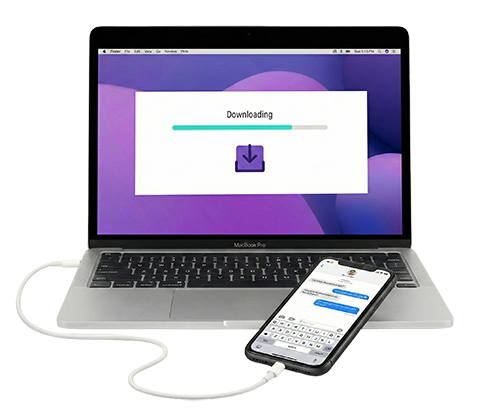
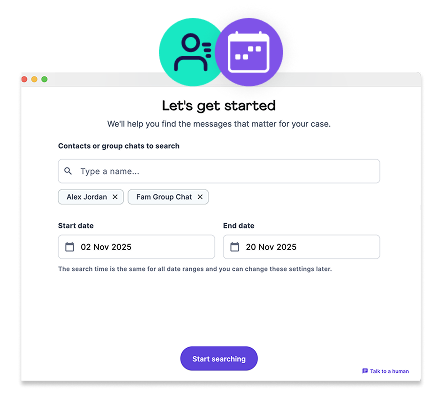

Dispute Buddy finds patterns in your messages that could indicate psychological abuse, control and threats. This is exactly what your lawyer will look for. So we've done it for them (saving you legal fees!).
Don't relive the messages to find the right ones, or spend your money paying a lawyer to do it. Dispute Buddy means you go to your lawyer feeling organised and empowered, with all the early work already done.
When you see these patterns all laid out, it's like the ground becomes solid under your feet. This paralegal-style work would add hours to your legal bill, but instead it's all included in Dispute Buddy. Yay for reduced bills!
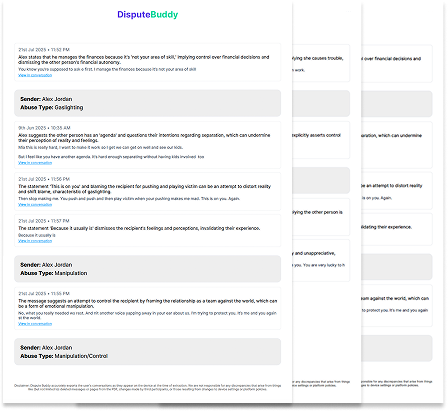
Just enter the contact names and date range, and we'll download those text messages and WhatsApp chats, in order and timestamped. You'll even have a list of messages that could helpmyour lawyer to build your case, so you can hand it to your lawyer feeling organised instead of overwhelmed.
We built Dispute Buddy so you don't have to read a single painful one. You'll be amazed at how much calmer and more in control you'll feel when you don't need to scroll and screenshot. Once you see it all laid out in black and white you'll be like Yeah! Bring it!
You don't need to try and figure out which chats, iMessages, group chats and text messages your lawyer needs. Export them all, and we'll sort through and find the important ones.
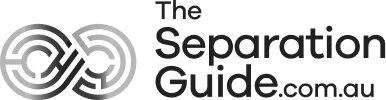



Dispute Buddy works by gathering all the text messages from the contacts you enter, and then searching through them for patterns that might be important to a legal argument.
These are the steps Dispute Buddy goes through to help you:
1. Buy Dispute Buddy on our website www.disputebuddy.co
2. Download it to your computer
3. Install and launch Dispute Buddy on your computer
4. Connect your iPhone to your computer
5. Enter the names of the relevant contacts and the date range
6. Wait around 2 hours while Dispute Buddy searches and analyses the messages and chats
7. Select whether to export just text messages, or add the behaviour analysis report (this is the 'paralegal' work your lawyer will need to do)
8. Save the exported PDF
9. Keep Dispute Buddy open to export as many PDFs as you like with different contacts and date ranges
10. When you close Dispute Buddy, it removes all the message files from your computer, keeping your searches private forever.
11. You can reuse Dispute Buddy at any time. Just start from step 4.
Dispute Buddy is currently only compatible with iPhone. Android is coming soon!

Yes. You can download Dispute Buddy onto any computer. Remember it only works for iPhone and iPad at the moment.
Dispute Buddy must be downloaded onto your laptop or desktop computer.
Dispute Buddy exports messages FROM your iPhone or iPad TO your computer.

No. No one will know. You’ll export a PDF of your texts and save it on your computer. You can email it to whoever you like, or you can just keep it for yourself as a record of conversations.

Your privacy is our top priority. Our company values are kind and compassionate, and simple and clear.
Being kind and compassionate means that your data stays with you, not us.
Being simple and clear means we only do what we say we’re doing - help you download your text messages and chats, analyse them, and export that report to a PDF.
We don’t sell data.

We run a backup of your iPhone's texts + WhatsApps (nothing else on your phone) to a temporary folder on your desktop, then export the ones from selected contacts to a PDF.
The messages from your selected contacts are sent to our secure cloud to organise them into relevant messages for your PDF export. When you close the app, the system deletes the temporary backup files on your computer.

Absolutely. Dispute Buddy is very easy to use and works in just a few clicks. It is designed to guide you through a simple process step-by-step. And if you need help, jump on our LiveChatlink inside Dispute Buddy.

Yes. Inside Dispute Buddy you’ll see group chats in the list of your contacts. Just select the ones you want to export.
Yes, Dispute Buddy will export your messages in whatever language you sent them in. If you have problems, get in touch. We can help!

No. Dispute Buddy will only export exactly what you can see on your device at the time. We can’t recover deleted messages.
But if your phone says ‘this message has been deleted’ in the thread, our export will show that.

At the moment, Dispute Buddy can only export text messages and WhatsApp chats on iPhones and iPads. In the future, you’ll be able to export Facebook Messenger, Instagram messages, email, and other platforms.

You’ll be able to see any images, audio or video files in your message history. You can’t play the videos or voice notes, but you’ll see a thumbnail. The PDF export will look like this:
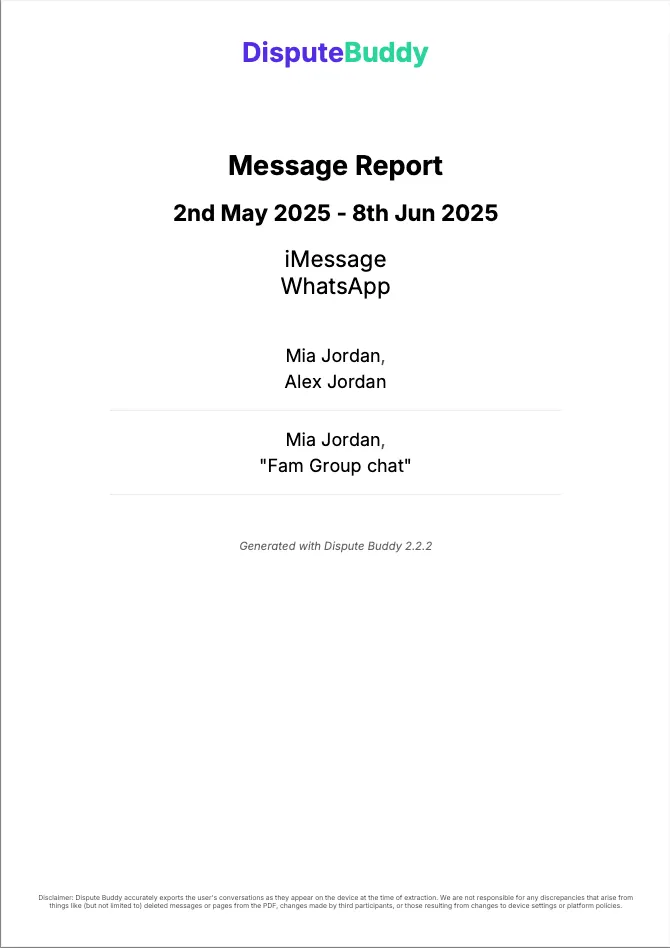
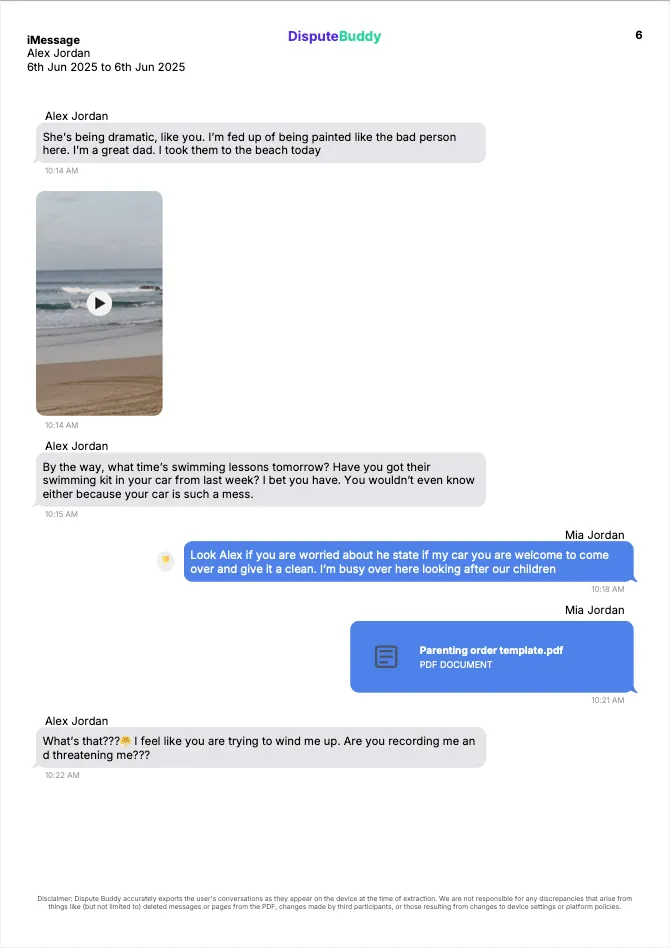
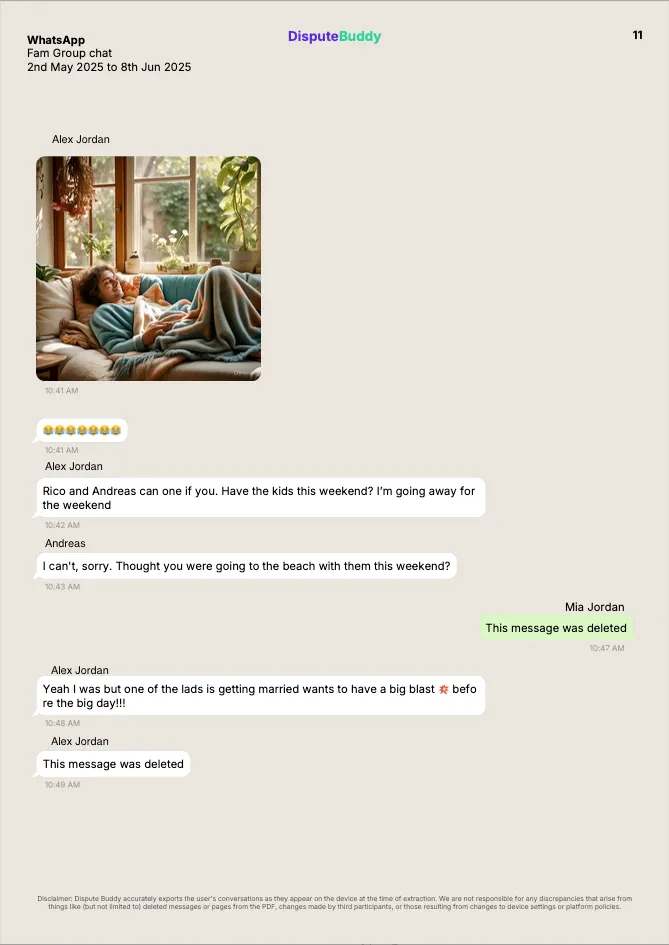

We’ve designed the app to use in the early stages of evidence gathering. That’s why we describe the PDF export as lawyer-friendly. Some of our customers have told us they’ve used Dispute Buddy in court, but that’s anecdotal, not ‘court-certified’.

Dispute Buddy is extremely thorough and focused on ensuring your privacy. This means it takes time to run through the full process properly.
Most of our users fall between 20 mins and 2 hours. It depends on factors like:
- How much storage you have on your phone
- The age of your iPhone and computer
- Whether you need to use an external hard drive to run the search.

As many as you like. It’s a one-off payment, then Dispute Buddy is yours for life.

Yes. You will need:
A) An Apple cable (cheap ones won’t work) to connect your iPhone to your computer
B) At least 25GB spare space on your laptop or desktop computer, or an external hard drive
C) At least 10GB storage space available on your iPhone
C) Up to 2 hours to leave the phone plugged into the computer
D) Make sure your computer is plugged into the power during this time
There’s more info here: Set yourself up for success
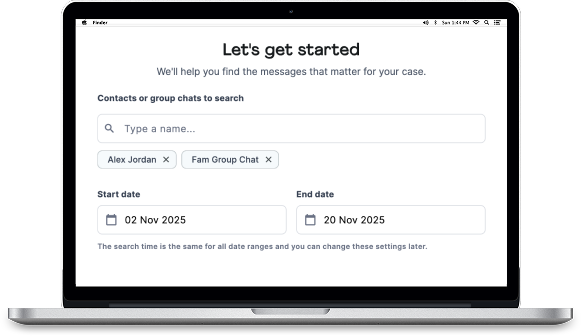

“Dispute Buddy is in your corner, rooting for you to succeed every step of the way. I will be here helping you through this. I built Dispute Buddy to make this awful process much easier for you. It's powerful and validating to see the truth in black and white. Message me at jenny@disputebuddy.co to tell me what you think!”

”My lawyer was so impressed when he saw what I gave him as it saved him hours or work. I was all kinds of happy when I realised that meant I paid less in legal.”

”Your platform is AMAZING! So user friendly. And the finished product is so clear and easy-to-read. Bless you! Thank you for creating this!”

”When I saw it all laid out I realised he’s an absolute LOON. This is amazing.”

”This made me feel in control for the first time in forever. I feel like I can move forward now and I haven’t felt like that in months.”

”I’m not a techie and this was so easy to use. This was a game changer for me as I don’t know how to save stuff onto my computer. It was so simple.”

”My sister-in-law used her Dispute Buddy extraction as a standing piece of evidence in her custody battle! What a difference it made!”

”I was drowning in screenshots, stress, and the fear of missing something critical. What you’ve built takes away so much of that emotional load at a time when people are already carrying more than enough.”

”This was the first time in years I felt brave enough to tackle this evidence. Thank you again!!”

”Nothing prepares you for what needs to be done and how little help you have, and the expertise you need to develop, to protect your child. Dispute Buddy is the help you’d never guess you need until you need it.”

”WOW this would have been so helpful for a family member! Glad to know it exists! It’s so overwhelming sorting through evidence and trying to make decisions on what level of bat sh*t someone looks from a text, that made you feel crazy.”